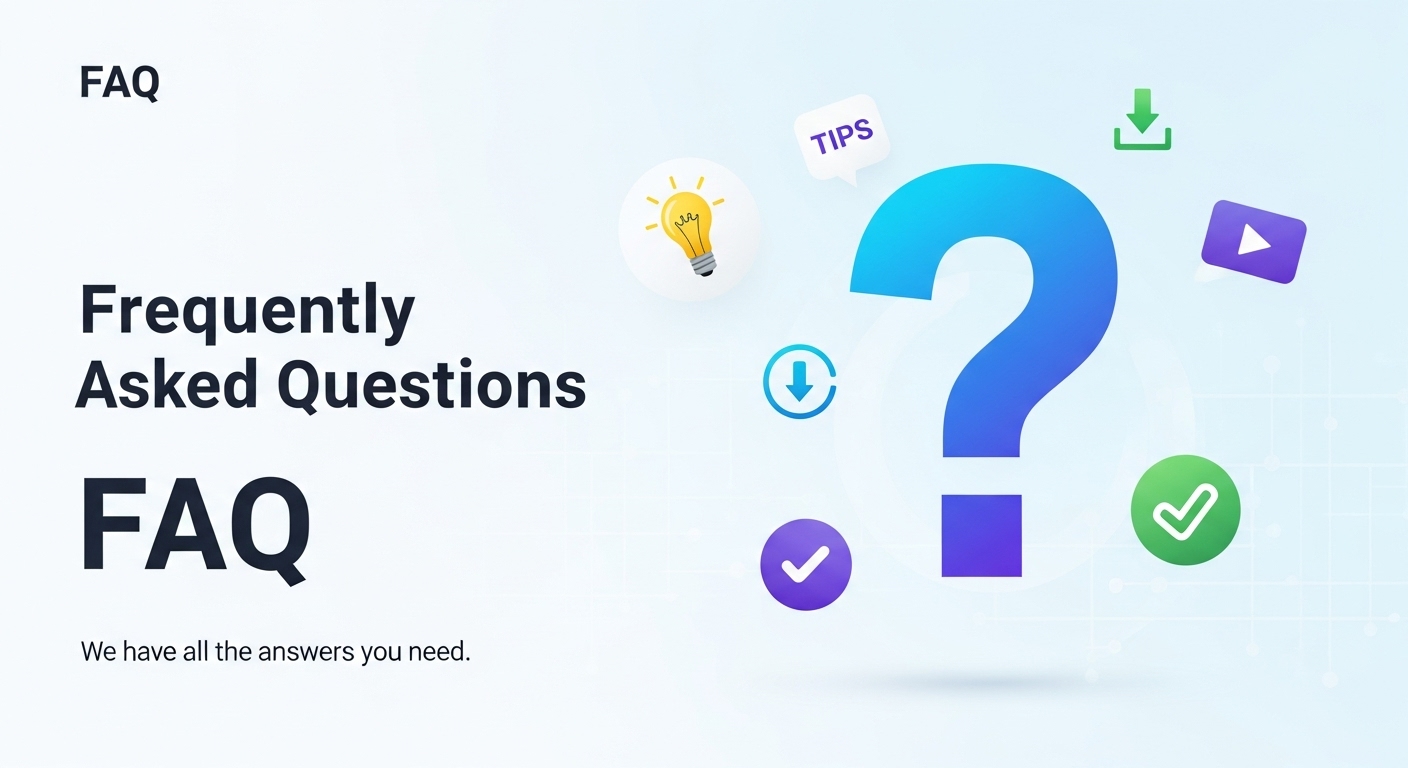Frequently Asked Questions (FAQ)
Have questions about removing Sora watermarks or downloading AI-generated videos? You’re in the right place! Find answers to the most common questions about our free Sora watermark removal tool below.
Can’t find what you’re looking for? Contact us and we’ll be happy to help!
💡 Quick Tip: Use Ctrl+F (Windows) or Cmd+F (Mac) to search for specific keywords on this page.
🔧 Getting Started
How do I remove watermarks from Sora videos?
Removing Sora watermarks is simple and takes less than a minute:
- Go to sora.chatgpt.com and find your video
- Click the “Share” button and copy the video link
- Visit our tool and paste the link
- Click “Remove Watermark” and wait 10-30 seconds
- Download your clean, watermark-free video!
For detailed instructions, check our step-by-step guide.
Do I need to create an account to use your tool?
No! Our Sora watermark remover is completely free and requires no registration, signup, or account creation. Just paste your link and download – it’s that simple.
Is your watermark removal tool really free?
Yes, 100% free forever! There are no hidden fees, premium tiers, or subscription plans. We believe everyone should have access to watermark-free Sora videos without paying.
What is a Sora share link and where do I find it?
A Sora share link is the URL you get when you click the “Share” button on any Sora video. It looks like: https://sora.chatgpt.com/p/s_xxxxxxxx
To get it: Open your video in Sora → Click “Share” → Copy the full URL from the share dialog.
Do I need to install any software?
No software installation required! Our tool works entirely in your web browser. No downloads, no plugins, no apps – just visit our website and start removing watermarks.
📹 Video Quality & Format
Does removing the watermark reduce video quality?
No, quality is preserved 100%! We don’t compress or re-encode your videos. Our tool downloads the original video file before the watermark is added, so you get the exact same quality as the Sora source.
What video quality can I download?
We deliver videos in the original quality they were generated in. This typically ranges from 720p to 1080p HD, depending on how Sora created the video. The quality you download matches exactly what Sora produced.
What video format do downloads come in?
All videos are downloaded in MP4 format, which is universally compatible with:
- All video players (Windows Media Player, VLC, QuickTime, etc.)
- All devices (PC, Mac, iPhone, Android, tablets)
- Video editing software (Premiere, Final Cut, DaVinci Resolve)
- Social media platforms (YouTube, Instagram, TikTok, Twitter)
Can I download 4K Sora videos?
We support whatever resolution Sora generates. If Sora produces a 4K video, you’ll get it in 4K. Currently, most Sora videos are in 1080p HD, but as Sora evolves to support 4K, our tool will automatically handle it.
Why does my downloaded video look blurry?
If your video appears lower quality than expected, it’s likely because:
- The original Sora video was generated at that quality (we preserve original quality)
- Your video player is using a low-quality preview setting
- Your internet connection interrupted the download
Try re-downloading the video or playing it in a different video player like VLC.
⏱️ Processing & Download
How long does it take to remove a watermark?
Most videos are processed in 10-30 seconds. Processing time depends on:
- Video length (longer videos take a bit more time)
- Video quality (4K takes longer than 720p)
- Server load (peak times may be slightly slower)
Videos over 2 minutes may take up to 60 seconds. If processing exceeds 2 minutes, refresh and try again.
How many videos can I download per day?
Unlimited! There are no daily limits, hourly restrictions, or download caps. Process as many Sora videos as you need, whenever you need them.
Can I download multiple videos at once?
Currently, you can process one video at a time. However, you can open multiple browser tabs and process several videos simultaneously. We’re working on a batch processing feature for future updates!
Why isn’t my video downloading?
If downloads aren’t working, try these troubleshooting steps:
- Check your link: Make sure you copied the full Sora share link (starts with
https://sora.chatgpt.com/p/) - Check your internet: Ensure you have a stable connection
- Try a different browser: Use Chrome, Firefox, or Safari
- Disable browser extensions: Ad blockers may interfere with downloads
- Clear browser cache: Old cached data can cause issues
- Check if video still exists: Sora videos may be deleted after some time
Still having issues? Contact our support team.
Can I pause and resume downloads?
Browser download behavior varies. Most modern browsers (Chrome, Firefox) allow you to pause/resume downloads from the downloads manager. However, we recommend ensuring a stable internet connection for uninterrupted downloads.
Where do downloaded videos save on my device?
Videos save to your browser’s default download location:
- Windows:
C:\Users\[YourName]\Downloads - Mac:
/Users/[YourName]/Downloads - Android: Downloads folder or “My Files” app
- iPhone/iPad: Files app → Downloads
You can change this location in your browser settings (Settings → Downloads).
🔒 Privacy & Security
Do you store my videos?
No, we never store your videos! Here’s how our privacy works:
- Videos are processed in real-time and streamed directly to you
- We don’t save video files on our servers
- Your videos are immediately forgotten after download
- We only temporarily process the video URL (deleted within seconds)
Read our full Privacy Policy for complete details.
Is it safe to use your tool?
Yes, completely safe! Our website uses:
- SSL/HTTPS encryption for all data transmission
- Secure server infrastructure
- No malware, viruses, or harmful code
- No data collection beyond basic analytics
We respect your privacy and security.
Do you track or collect my personal information?
We collect minimal data:
- What we collect: Basic usage statistics (page views, country), anonymized via Google Analytics
- What we DON’T collect: Names, emails, IP addresses (unless you contact us), video content, personal data
We use cookies only for essential site functionality and analytics. See our Privacy Policy for details.
Can other people see what videos I download?
No, your downloads are completely private. Only you can see what you download. We don’t track individual downloads or share that information with anyone.
⚖️ Legal & Usage Rights
Is removing Sora watermarks legal?
Removing watermarks from your own Sora-generated videos for personal use is generally acceptable. However:
- Always comply with OpenAI’s Sora Terms of Service
- Don’t remove watermarks from videos you don’t have rights to
- Respect intellectual property and copyright laws
- For commercial use, review OpenAI’s usage guidelines
We encourage responsible and legal use of our tool.
Can I use watermark-free Sora videos commercially?
This depends on OpenAI’s Sora Terms of Service and the specific video’s usage rights. Generally:
- Your own videos: You typically own rights to videos you generate
- Others’ videos: You need permission from the creator
- Commercial projects: Review OpenAI’s commercial use policies
We recommend consulting OpenAI’s official terms or seeking legal advice for commercial projects.
Do I need permission to download someone else’s Sora video?
Yes, you should always get permission. Just because a video is publicly shared doesn’t mean you can use it freely. Respect creators’ rights and ask for permission before downloading and using others’ Sora creations.
Can I redistribute or resell downloaded videos?
This depends on the video’s original licensing and OpenAI’s terms. Generally:
- Your videos: You control rights to your own creations
- Others’ videos: Need explicit permission
- Reselling: Check OpenAI’s commercial use policies
When in doubt, contact the original creator or consult legal advice.
🛠️ Technical Questions
Which browsers are supported?
Our tool works on all modern browsers:
- ✅ Google Chrome (recommended)
- ✅ Mozilla Firefox
- ✅ Safari (Mac, iPhone, iPad)
- ✅ Microsoft Edge
- ✅ Opera
- ✅ Brave
For best results, use the latest version of your browser.
Does your tool work on mobile devices?
Yes! Our tool is fully mobile-responsive and works on:
- iPhones (iOS Safari, Chrome)
- Android phones (Chrome, Firefox, Samsung Internet)
- iPads and tablets
The experience is optimized for both mobile and desktop use.
Why does my antivirus flag your website?
False positives can occur with video download sites. Our website is 100% safe and clean. To verify:
- Check our SSL certificate (look for the lock icon in your browser)
- Scan our site with VirusTotal or similar services
- Read our Privacy Policy and Terms of Service
If you encounter issues, try disabling your antivirus temporarily or add us to your allowlist.
Do you offer an API for developers?
We don’t currently offer a public API, but we’re considering it for future development. If you’re interested in API access for integration or business purposes, contact us to discuss options.
Can I use your tool offline?
No, our tool requires an internet connection to:
- Access Sora’s video servers
- Process video URLs
- Download the watermark-free video
Once downloaded, you can view videos offline anytime.
🚀 Features & Limitations
What are the file size limits?
We support videos of any size that Sora generates. Typical Sora videos range from 5MB to 200MB. If you encounter issues with very large files, it may be due to:
- Slow internet connection (large files take longer)
- Browser limitations (try a different browser)
- Temporary server congestion (try again in a few minutes)
Can I edit videos after downloading?
Yes! Downloaded videos are standard MP4 files that you can edit in any video editing software:
- Adobe Premiere Pro
- Final Cut Pro
- DaVinci Resolve
- iMovie
- Windows Movie Maker
- CapCut, etc.
Do you support other AI video platforms besides Sora?
Currently, we specialize exclusively in Sora AI videos from OpenAI. We focus on providing the best possible experience for Sora users. If you need watermark removal for other platforms, let us know via our contact page – we may add support in the future!
Will your tool work with future Sora updates?
Yes! We actively monitor Sora updates and maintain our tool to ensure compatibility with the latest Sora features and changes. If OpenAI updates Sora’s watermarking system, we’ll adapt our tool accordingly.
Can I convert videos to different formats?
We deliver videos in MP4 format (the most universal format). If you need other formats (MOV, AVI, WebM, etc.), you can use free conversion tools like:
- HandBrake (free, open-source)
- CloudConvert (online)
- VLC Media Player (includes conversion)
💰 Pricing & Business
Will you ever charge for this service?
Our core watermark removal tool will always remain free. We may introduce optional premium features in the future (like batch processing or priority processing), but the basic watermark removal will never require payment.
How do you make money if it’s free?
We display non-intrusive advertisements on our website (via Google AdSense and similar networks). These ads help cover server costs and allow us to keep the tool free for everyone. We appreciate your understanding!
Can I use your tool for business/commercial projects?
Yes, you can use our tool for business purposes. However, ensure that:
- You have rights to the Sora videos you’re downloading
- You comply with OpenAI’s Sora commercial use policies
- You respect intellectual property and copyright laws
For high-volume business needs, contact us to discuss enterprise options.
Do you offer white-label or enterprise solutions?
We’re open to discussing enterprise partnerships and white-label solutions. If you’re interested in integrating watermark removal into your platform or need a custom solution, reach out to us.
❓ Troubleshooting Common Issues
Error: “Invalid URL” – What does this mean?
This error appears when the URL format is incorrect. Make sure:
- You copied the full Sora share link (not just the page URL)
- The link starts with
https://sora.chatgpt.com/p/ - There are no extra spaces or characters
- The link is still valid (video hasn’t been deleted)
Error: “Video not found” – Why is this happening?
This means the video is no longer available on Sora’s servers. Possible reasons:
- The video creator deleted it
- The video expired (Sora may remove old videos)
- The share link was changed or revoked
- Temporary server issues on Sora’s side
Solution: Try a different video or contact the original creator.
The video downloaded but won’t play – What’s wrong?
If your video won’t play, try:
- Use a different video player: Download VLC Media Player (free, plays everything)
- Check file integrity: Re-download the video (the download may have been interrupted)
- Update your video codecs: Install K-Lite Codec Pack (Windows) or use VLC
- Check file extension: Ensure the file is .mp4 (not .mp4.txt or corrupted)
Processing is stuck at “Loading…” – What should I do?
If processing appears frozen:
- Wait 2 full minutes (some videos take longer)
- Check your internet connection
- Refresh the page and try again
- Try a different browser
- Clear your browser cache
- Disable browser extensions (especially ad blockers)
If the problem persists, contact support with the video URL.
Downloads are slow – How can I speed them up?
Download speed depends on several factors:
- Your internet speed: Faster internet = faster downloads
- Video size: Larger/longer videos take more time
- Server load: Peak times may be slightly slower
- Your location: Distance from servers affects speed
Tips to improve speed:
- Close other tabs/programs using internet
- Use a wired connection instead of WiFi
- Try during off-peak hours
- Update your browser to the latest version
📞 Support & Contact
How do I contact support?
We’re here to help! You can reach us through:
- Contact Page: Fill out our contact form
- Email: support@sorawatermarkfree.com
- Response Time: Usually within 24-48 hours
Can I suggest new features?
Absolutely! We love hearing from users. If you have ideas for improvements or new features, please:
- Use our contact form
- Email: feedback@sorawatermarkfree.com
- Be specific about what you’d like to see
We read every suggestion and consider them for future updates!
How do I report a bug or technical issue?
If you encounter a bug, please email tech@sorawatermarkfree.com with:
- Detailed description of the issue
- The Sora video URL (if applicable)
- Your browser and operating system
- Screenshots of any error messages
- Steps to reproduce the problem
Do you have social media accounts?
We’re working on establishing our social media presence! Check back soon for:
- Twitter/X updates
- Reddit community discussions
- YouTube tutorials
🎯 Additional Resources
Where can I learn more about using your tool?
Check out these helpful resources:
- Complete Step-by-Step Tutorial
- About Our Service
- Blog – Tips, Guides & Updates
- Tool Homepage – Start Removing Watermarks
What’s new? Do you have a changelog?
We regularly update our tool with improvements and bug fixes. Major updates are announced on our homepage and blog. Stay tuned for:
- Batch processing feature
- Quality selection options
- Format conversion
- Browser extension
- Mobile apps
Still Have Questions?
We’re here to help! Contact our support team or try our free tool now.
Last Updated: November 4, 2025 | We update this FAQ regularly with new questions and answers.